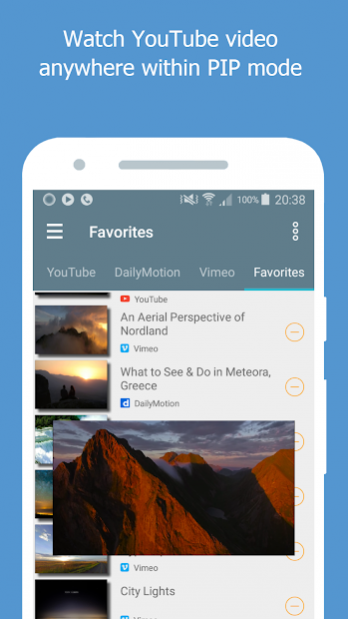Lua Cast: Online Video Popup 1.3.4
Free Version
Publisher Description
Just tell LuaCast what you like, it can play Dailymotion, YouTube and Vimeo videos in a pop up screen. This supports "Real multi-tasking" with "Picture in Picture" mode. Why you have to close a video when you get any notifications or get bothered from friend's messages?
Pop-out and floating your video over any other apps allows you to watch a video and send text messages, emails or browse the Internet without any inconvenience.
Here's powerful features below
★ MULTI-TASKING with FLOATING WINDOW
- Easy to resize and move to any screen positions during playback time! Play your video with game or chatting screen.
★ SEARCH video throughout Dailymotion, YouTube and Vimeo
- You can search what you are after and your lists will be stored in favorite section.
★ EASY TO SAVE YOUR FAVORITE VIDEOS
- Very easy to add, delete your favorite YouTube, Dailymotion and Vimeo videos without "Log-In Required"
★ Change your THEMES
- Customize the player and theme colors to match your preference.
★ REPEAT OPTION and SCREEN CAPTURE
★ CONTINUOUSLY PLAY out of THE APP
- You can play videos which are in your list. You don't need to go back to the app page to play others.
★ BETTER USER INTERFACE
- You can control BRIGHTNESS and VOLUMN even current VIDEO POSITION by gesture! Choosing aspect ratio adjustment is optional!
★ CHANGE VIDEO QUALITY
- Change video quality from HD to SD
☆ Permissions
► Read phone status an identity: to pause player when receiving incoming calls.
► Full network access: To open network streams.
► View network connections: To see network state.
► Prevent phone/tablet from sleeping: to prevent your phone or device from sleeping during playback.
► Draw over other apps: to draw floating window over any position.
☆ Compared to paid version
► AD
► Limitation for the number of favorites up to 30
► Limitation for clicking menu out side of the app
About Lua Cast: Online Video Popup
Lua Cast: Online Video Popup is a free app for Android published in the Video Tools list of apps, part of Audio & Multimedia.
The company that develops Lua Cast: Online Video Popup is Lua Interactive. The latest version released by its developer is 1.3.4.
To install Lua Cast: Online Video Popup on your Android device, just click the green Continue To App button above to start the installation process. The app is listed on our website since 2019-10-17 and was downloaded 3 times. We have already checked if the download link is safe, however for your own protection we recommend that you scan the downloaded app with your antivirus. Your antivirus may detect the Lua Cast: Online Video Popup as malware as malware if the download link to ms.dev.luacast is broken.
How to install Lua Cast: Online Video Popup on your Android device:
- Click on the Continue To App button on our website. This will redirect you to Google Play.
- Once the Lua Cast: Online Video Popup is shown in the Google Play listing of your Android device, you can start its download and installation. Tap on the Install button located below the search bar and to the right of the app icon.
- A pop-up window with the permissions required by Lua Cast: Online Video Popup will be shown. Click on Accept to continue the process.
- Lua Cast: Online Video Popup will be downloaded onto your device, displaying a progress. Once the download completes, the installation will start and you'll get a notification after the installation is finished.